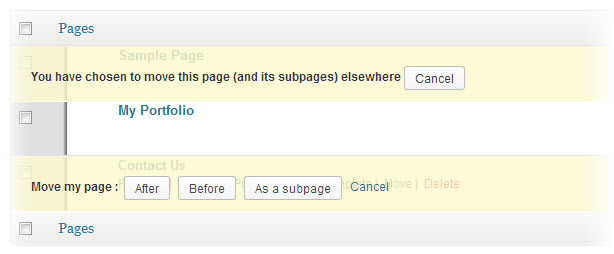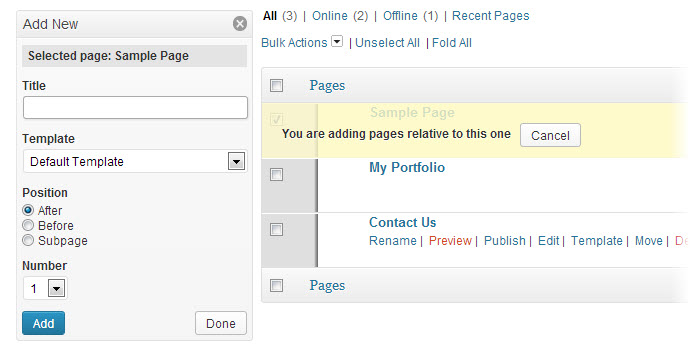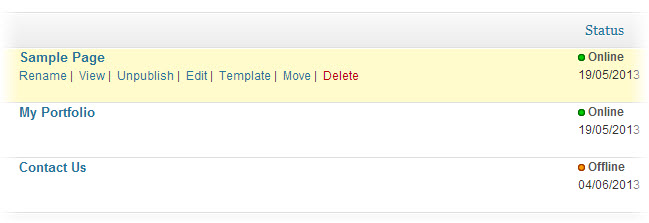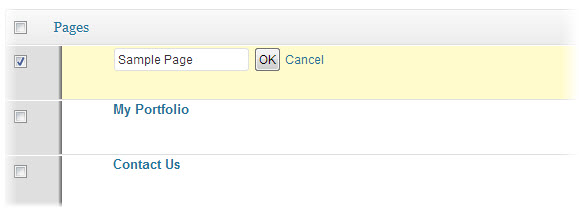Are you struggling to manage the big list of pages in your wordpress admin area? You can easily manage up to 10 to 15 pages but what if your wordpress blog or website has more than 20 pages? Advanced Page Manager plugin comes handy to manage wordpress pages.
Also read:
- Top 5 Free and Premium Chat Plugins for WordPress
- How to Hide Sidebar on Particular Page in WordPress?
Difference between WordPress’s built in page manager and advanced page manager
WordPress’s built in page manager mainly incorporates edit, quick edit, trash and view options but advanced page manager gives you more functionalities to manage or/and add the pages in bulk. Here we get some more useful options such as rename, view, unpublish, edit, template, move and delete, all these options come under page title so it makes your work more easy.
Top Features of Advanced Page Manager Plugin
Advanced page manager replaces wordpress’s built in page manager. Here are some salient features of this plugin-
Easily Move the Page
Want to move a page before or after another page? Advanced page manager makes it easy, click on move option and hover on other page and you will get the options namely after, before and subpage. Click on either after or before button to move the selected page after or before the hovered one. Go for subpage option if you want to make the selected page as the subpage of hovered one.
Quickly Apply the Template
Advanced page manager makes it easy to change the page template right from page manager instead of going inside the page. Select the pages for which you want to change the template, click on the template option, a template box appears at the left side, choose the template and click “Change”.
Add New Pages in Bulk
With the help of advanced page manager you can add up to 10 new pages after, before or as subpages of selected page. This useful feature lacks in the built in page manager of wordpress.
Know Page Status
Confused whether your page is published or unpublished? Advanced page manager clarifies it, It says “online” for published pages and “offline” for unpublished ones.
Rename with Single Click
To rename the page you have to click “Quick edit” in wordpress’s built in page manager but you will get the rename option right below the page title in advanced page manager plugin, just change the name of the page and hit “OK”.
Page Attribute Box
You will mess with page attribute box once you enter the page. page attribute box has some useful options such as edit parent page, edit previous page, edit next page or edit the subpage. It also has “Where is it?” button which highlights the current page in page manager.
Personally I am using this plugin in my blog and I would like to thanks uncategorized creations for creating such a useful plugin. Wanna give it a try? Download it here.