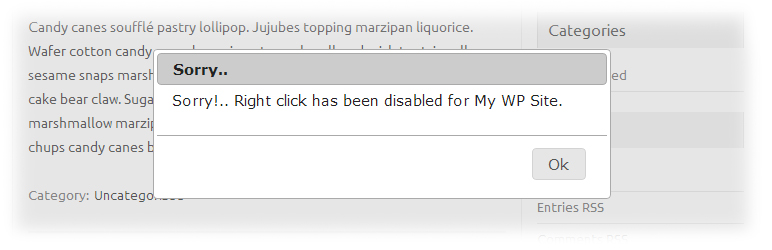Introduction to Disable Right Click WordPress Plugin
Master Blogster Disable right click plugin prevents right click on your WordPress website and blog which avoids copying website content and source code up to some extent. Disable right click restricts users or hackers from viewing your source code with right click and disables people from copying content.
Features of Disable Right Click WP Plugin
- Helps you reduce content theft since users won’t be able to right click to copy.
- This plugin uses WordPress built-in jQuery so no compromise on speed.
- Lets you hide source code, hence your coding is not visible with “right click>>view source”. (Although they can still view manually by clicking on menu or by typing the source address) But you can still discourage it for rest of the users who are not very tech savvy. But still it covers a great percentage.
- Disable right click plugin uses cool jQuery UI dialog box
- This plugin has no settings page, simply activate it and start using it. No configuration required.
Download Disable Right Click
[dl url=”http://wordpress.org/plugins/disable-right-click” title=”Download” desc=”” type=”” align=””]
Happy WordPressing!