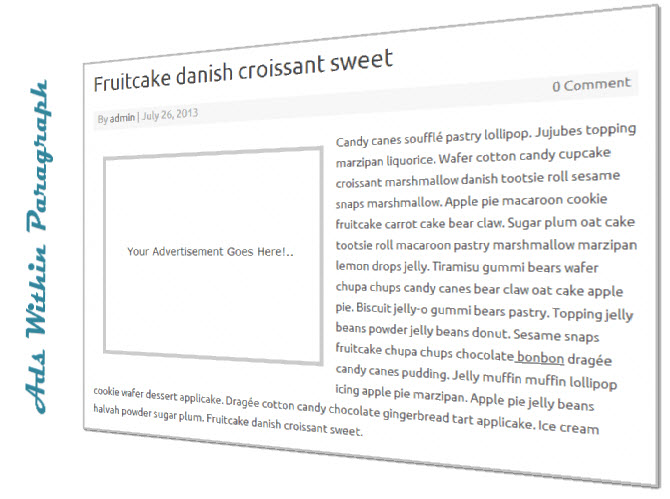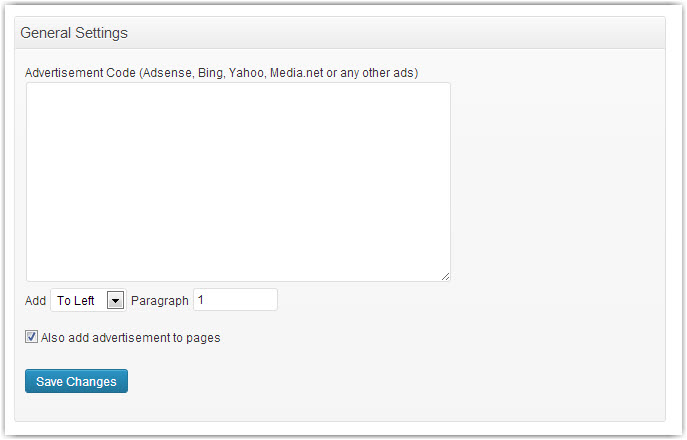Are you planning to add your advertisement after the first paragraph? Or left to/ right to first paragraph of your article? Here is the right wordpress plugin for you by MasterBlogster.
Introduction to Ads Within Paragraph WordPress Plugin
Ads within paragraph wordpress plugin by MasterBlogster helps you to place your advertisement inside the article, you can add your AdSense, Yahoo, Bing or Media.net advertisement before, after, left to or right to any paragraph of your choice.
Also read:
- How to Add Facebook Like Popup to Your Blog to Increase Facebook Likes
- 10 Best Alternatives to Adwords Keyword Tool to Find out Keyword Ideas
Features of Ads Within Paragraph WordPress Plugin
Ads within paragraph wordpress plugin has an easy to use option page, all you need is to copy and paste your advertisement code here and below the code you can select the ad position and specify the paragraph. Assuming you want to place your advertisement left to the first paragraph, select “To Left” from the combo and specify “1” in the paragraph input box, it’s easy, isn’t it?
If you also want to place your advertisement on the pages along with articles then just put a right mark for “Also add advertisement to pages” check box.
How Ads Within paragraph Plugin Helpful to You?
You might be aware that Google hates placing the advertisement above the content, so it is good idea to place the advertisement beside the first paragraph of your article and this could be achieved with this advertisement placing plugin. With this plugin you can–
- add Adsense advertisement after the paragraph you specify
- left to or right to the paragraph of your choice
- and above the paragraph you mention
Which Ads are supported?
You can add any advertisement script in Ads within paragraph plugin including AdSense, Yahoo, Bing or Media.net etc. Not only advertisements but you can also place referral banners with this plugin.
Download Ads Within Paragraph Plugin
[dl url=”http://wordpress.org/plugins/ads-within-paragraph-by-masterblogster” title=”Download” desc=”” type=”” align=””]
This plugin uses some part of the code from this article