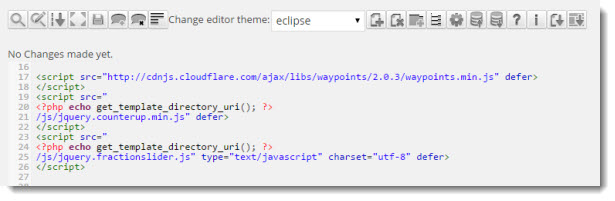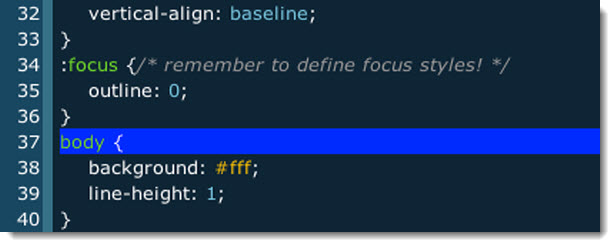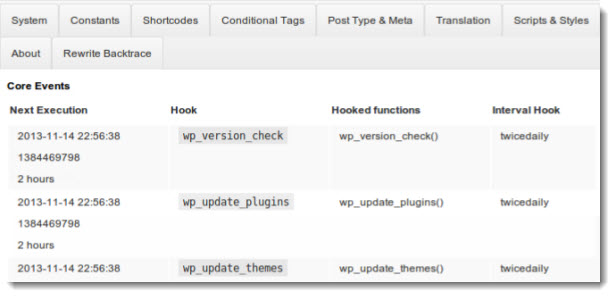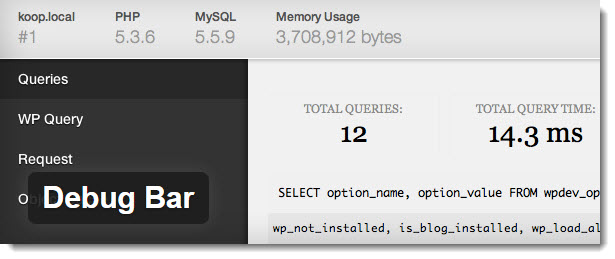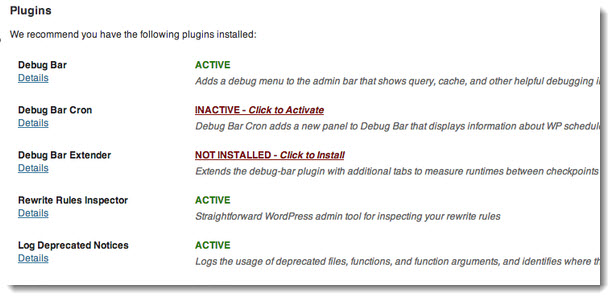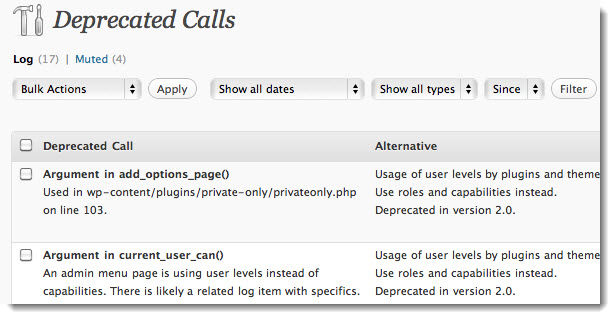WordPress is one of the best content management system used by most of the developers to create front end, developer creates the theme as per client’s requirements and simply hand over the completed theme to the client and his job gets over. Clients can then easily add, edit or delete the content with simplified back end.
But is the WordPress developer friendly? Not completely in my opinion, especially to those who are recently introduced to WordPress development, beginners may feel it difficult to code and/or debug their work. Let’s list out what are the missing developer features of WordPress along with available WordPress plugins to overcome the missing features-
Also read:
- Organize Your WordPress Pages Easily with Advanced Page Manager Plugin
- 10 Alternatives to Adwords Keyword Tool to Find out Keyword Ideas
- Top 5 Google Page Rank Prediction Tools
Plugin Solution for Missing Developer Features
Missing Code Highlighter
WordPress lacks the code highlighter, it doesn’t highlight PHP, JS, HTML and CSS code. WordPress comes with a simple code editor which even does not have line numbers, code formatter (code beautifier) and keyboard shortcuts.
There are some power packed code editors available for WordPress namely Advanced Code Editor and WP Editor which enhances the efficiency of coding in WordPress.
Advanced Code Editor
Advanced code editor is one of the best syntax highlighting plugin for wordpress which makes coding easy while developing themes and plugins. It highlights PHP, HTML, JavaScript as well as CSS. One more noted feature is, it supports code completion for more than 3500 WordPress functions. It also supports keyboard shortcuts so that you can use Ctrl+S to save the code and Ctrl+F and Ctrl+H to find and replace the code. Advanced code editor is a must use code editor for wordpress developers. Download Advanced code editor plugin.
WP Editor
WP Editor comes with many useful features for developers such as code mirror, active line highlighting, line numbers, AJAX file browser and full screen editing etc. Download WP Editor plugin.
Missing Advanced Debugger
WordPress debugger does not display some important development environments such as PHP and MySQL versions and memory usage etc. But there are few plugins available out there to debug with more options namely Debug Objects and Debug Bar.
Debug Objects
Debug objects plugin displays useful debugging information such as memory usage, load time, query information, hooks and filters, PHP information, WordPress version and many other info in tabbed style. Download Debug ojects.
Debug Bar
Debug bar plugin appends debug menu to the WordPress admin bar which displays total number of queries along with time taken, cache, memory usage and other helpful debugging information. Download Debug bar.
Apart from these noted development plugins there are few more developer plugins available for WordPress that adds more productivity to your coding. Check out the following-
Developer
Developer plugin can be used to make sure whether you have an optimized development environment, First of all it asks whether you are developing a wordpress theme or plugin and then it suggests to install necessary plugins for respective development. Download Developer plugin.
Log Deprecated Notices
Log deprecated notices checks whether deprecated WordPress functions are being used in the development. Download Log deprecated notices.