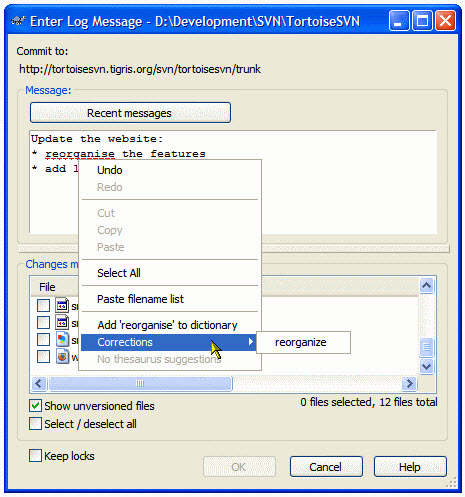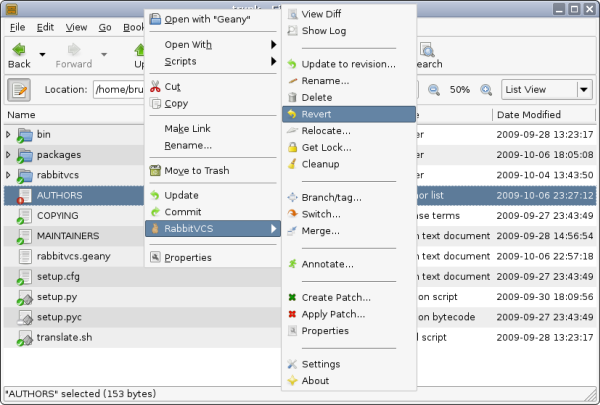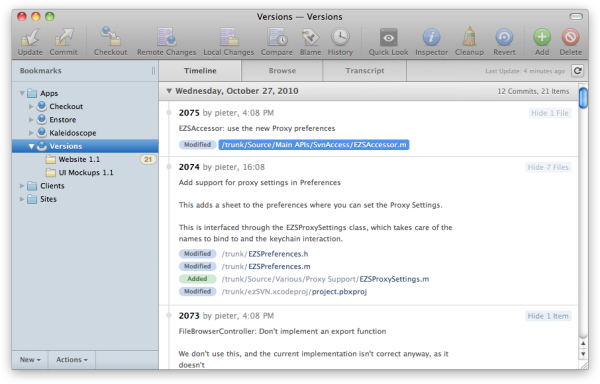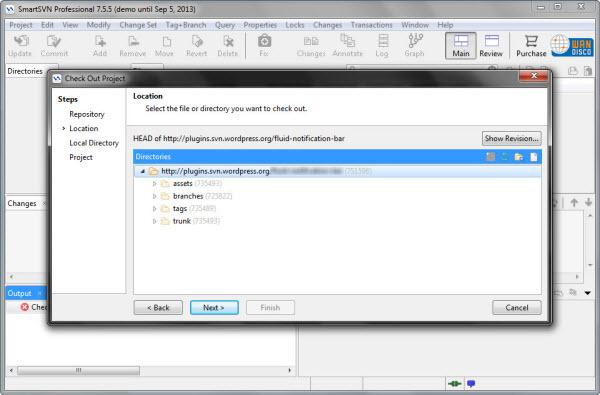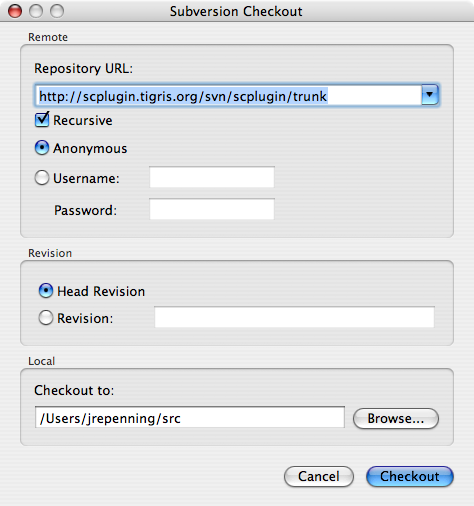If you are a WordPress theme developer or plugin developer then you might have heard of SVN or Subversion control. WordPress says to use subversion with the WordPress plugin directory or theme directory when it approves your newly created theme or plugin. First let’s clarify what is subversion control or SVN?
Also read:
- Useful Resources to Create a Professional WordPress Theme
- Top 5 Websites to Check Backlinks and Traffic of your Blog
- How to Check if the Blog Comment is Dofollow or Nofollow?
What is Subversion Control (SVN)?
Subversion Control (SVN) is used to synchronize the files between local directory and server. In the SVN terminology the server or remote source is called as repository. With subversion you can publish and keep track of your own wordpress theme or plugin’s versions.
If you find it difficult to use subversion with command line then you can use free subversion clients available on the web which comes with graphical user interface. Here we have listed free subversion clients (SVN clients) for Windows, Ubuntu and Mac operating systems.
List of Subversion Clients to Publish and Track Your WordPress Themes & Plugins
TortoiseSVN
TortoiseSVN is the most popular subversion client for Windows that offers many useful features including user friendly interface, revision graph, repository browser, TortoiseIDiff and TortoiseMerge etc. It supports all the Subversion protocols including http, https, svn and svn+ssh etc. Download your copy of TortoiseSVN here.
RabbitVCS
If you are looking for an alternative to TortoiseSVN for Linux then RabbitVCS is would be the good choice. RabbitVCS is the best SVN client inspired by TortoiseSVN for Linux which makes it easy to work with subversion with graphical user interface. It integrates with Nautilus as well as Thunar file managers and for now it supports Subversion and Git source control systems. Download RabbitVCS over here.
Versions
Searching for SVN client for Mac operating system? Versions app is there to serve which let you easily checkout, commit, update and revert. Additionally it also includes timeline to have a look at the changes made to repository. Download Versions app over here.
SmartSVN
SmartSVN is a paid SVN client for Windows, Mac as well as Linux operating systems. Its features include easy commit wizard, revision graph and file compare and conflict solver etc. One more feature to be mentioned is- you can either integrate smartSVN in Windows explorer or use it as standalone SVN client. Give it a try.
SCPlugin
SCPlugin is another easy to use subversion client for Mac OS, this project is also inspired by Tortoise SVN. SCPlugin integrates into Mac’s Finder. Get SCPlugin over here.