I have seen many forums including WordPress official forum where people used to ask the same question “How to Embed XML driven SWF file in WordPress?”. Embedding the XML driven SWF file in HTML is easy but when it comes up to WordPress it is a bit tricky job. Your XML content will not load into SWF file with usual flash embed code in wordpress, so here is how to embed the SWF file in WordPress that loads XML file.
Kimili Flash Embed wordpress plugin comes handy in embedding XML driven SWF file in WordPress, it is a free and search engine friendly plugin which is built using the SWFObject javascript code. Just go through the steps below to embed SWF in WordPress that loads external swf files, mp3 file or XML file.
Steps to Embed XML driven SWF file in WordPress
- As I described earlier we need to install Kimili Flash Embed WordPress plugin, so login to your wordpress admin area, go to “Plugins” section and click on “Add new” button
- Enter “kimili” in search box and click “search plugins” button
- Click on “Install now” link under Kimili Flash Embed plugin
- Click on “Activate plugin” once installed and go to the post or page where you wish to embed the swf file
- Place the mouse pointer where you want to embed the flash and click on Kimili flash embed tag button from formatting toolbar
- Specify flash version, swf file name with the path and dimension

- Click on “more” button and scroll a bit, you will get “base” text field, add the path of your swf file in the base text field. For example if your swf is in “/myswffiles/start.swf” then add “/myswffiles/” (no quotes) in the base text field
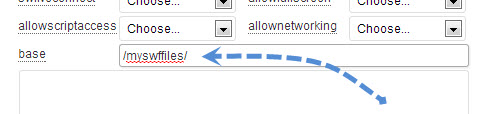
- Finally click on “Generate” button and the work is done.
Any doubts? Let us know in comments.

