Localhost (127.0.0.1) is like a playground for developers, it is a best place to create and test the WordPress themes as well as plugins. But it is an important task to update the localhost WordPress to the most recent version to ensure the compatibility of your WordPress themes and plugins.
While updating WordPress in localhost you might have faced an error such as “Fatal error: Maximum execution time of 30 seconds exceeded” which interrupts the wordpress update process. Well.. This error occurs because your PHP setting restricts the downloading of latest wordpress files after 30 seconds and outputs the error message. Here is how to fix this issue.
Also read:
- WPRemote- Best Tool to Update Plugins and Themes of Multiple WordPress Websites Under a Single Dashboard
- 5 Best Asynchronous Social Sharing Plugins for WordPress
How to fix “Maximum execution time of 30 seconds exceeded” Error While Updating WordPress?
The solution is simple and hardly takes around minutes to fix the error. Just follow the instructions below-
- Go to xampp > htdocs > [your wordpress folder]
- Open “wp-admin” folder and then open update-core.php with notepad or notepad++
- Copy the line of code below
ini_set('max_execution_time', 300); //300 seconds = 5 minutes - Paste it after the comment area in update-core.php file and save it
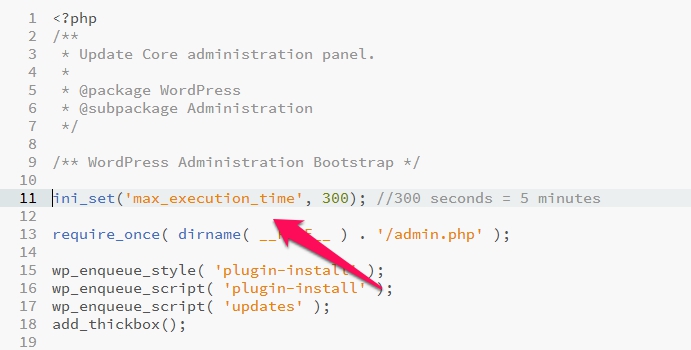
- Now login to your localhost wordpress and update the WordPress

