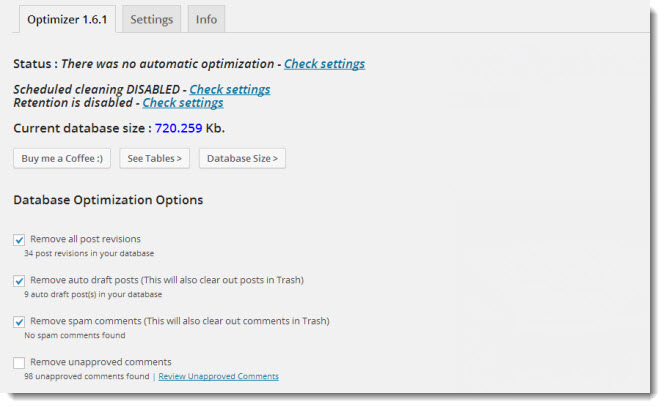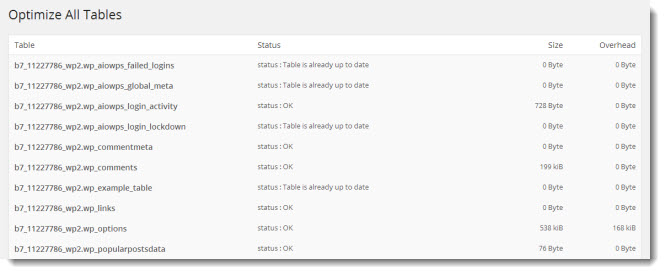WordPress relies upon MySQL database which is the most popular open source relational database management system. Though WordPress wisely uses the database, it needs regular clean-ups and optimizations to keep the database healthy and bug free. Here we have come up with 2 free WordPress plugins to optimize WordPress database and defrag them for proper space allocation.
Also read:
- How to Use Google Fonts in WordPress Website
- 5 Best Asynchronous Social Sharing Plugins for WordPress
List of Plugins to Optimize WordPress Database
WP-Optimize
WP-Optimize is one of the good WordPress plugin to optimize WordPress database which comes with some other useful features including removing post revisions, deleting un-approved comments as well as spam comments.
If you are using PhpMyAdmin to optimize WordPress database then you should check out this plugin as it provides the simple and user friendly interface for what you do in PhpMyAdmin for database optimization.
DB – Optimize
DB – Optimize is another database optimization plugin for WordPress that defragments the database, repairs the tables, sort out index pages as well as updates table’s statistics of the database.
DB Optimize has an easy to use user interface which helps to optimize WordPress tables and retrieve the unused space within seconds. Just navigate to “Tools >> DB – Optimize” page to check the status of your WordPress tables.
Note: It is highly recommended to backup your WordPress database before trying both of the WordPress database optimization plugins mentioned above.